User guides and manuals
You can access our user guides and instrument operating manuals from our online support center, Mecmesin Help (help.mecmesin.com).
Software
Instruments
Frequently asked questions (FAQs)
Here, we address common questions about getting started with our cutting-edge force and torque testing software, VectorPro
Is VectorPro the same as Emperor (Force/Torque)?
Answer
Emperor was developed by Mecmesin for our former range of force and torque testers (eg MultiTest-i/xt, Vortex-i/xt, etc).
With the introduction of a newly developed range of universal testing machines, OmniTest, we developed a more advanced and more intuitive testing platform, VectorPro.
Below is an on-demand session that compares some of the legacy features and interface from Emperor with VectorPro.
Emperor was developed by Mecmesin for our former range of force and torque testers (eg MultiTest-i/xt, Vortex-i/xt, etc).
With the introduction of a newly developed range of universal testing machines, OmniTest, we developed a more advanced and more intuitive testing platform, VectorPro.
Below is an on-demand session that compares some of the legacy features and interface from Emperor with VectorPro.
How do I download VectorPro software?
Answer
To download and use VectorPro you must create a Vector Cloud account, registering yourself and the test instrument(s) you're using with the software.
Registration is quick and easy.
You can register for a new Vector Cloud account by simply entering your:
- email address
- password
- instrument serial number
To download and use VectorPro you must create a Vector Cloud account, registering yourself and the test instrument(s) you're using with the software.
Registration is quick and easy.
You can register for a new Vector Cloud account by simply entering your:
- email address
- password
- instrument serial number
What is the 'LTS' version of VectorPro?
Answer
LTS stands for 'Long Term Support'.
This version of VectorPro is dedicated to bug fixes and it is free to upgrade to each version as it is released.
LTS stands for 'Long Term Support'.
This version of VectorPro is dedicated to bug fixes and it is free to upgrade to each version as it is released.
What is the 'VPS' version of VectorPro?
Answer
VPS stands for 'VectorPro Subscription'.
This is the latest version of VectorPro that contains new features, enhancements, and requires a paid subscription (1 year or 3 year subscriptions available).
VPS stands for 'VectorPro Subscription'.
This is the latest version of VectorPro that contains new features, enhancements, and requires a paid subscription (1 year or 3 year subscriptions available).
What version of VectorPro do I need?
Answer
We recommend reviewing the software guides and release notes specific to your instrument for selecting your version of VectorPro.
There are two versions of VectorPro available:
- Long Term Support (LTS)
Dedicated to bug fixes and free to upgrade to each new version as it is released, with standard technical support.
- VectorPro Subscription (VPS)
Requires a paid subscription and contains new features, enhancements, and access to advanced technical support.
Without a subscription, you will still receive bug fixes free of charge, maintaining the integrity and functionality of your software. However, access to new features and enhancements is now exclusive to subscribers.
We recommend reviewing the software guides and release notes specific to your instrument for selecting your version of VectorPro.
There are two versions of VectorPro available:
- Long Term Support (LTS)
Dedicated to bug fixes and free to upgrade to each new version as it is released, with standard technical support.
- VectorPro Subscription (VPS)
Requires a paid subscription and contains new features, enhancements, and access to advanced technical support.
Without a subscription, you will still receive bug fixes free of charge, maintaining the integrity and functionality of your software. However, access to new features and enhancements is now exclusive to subscribers.
What is the Advanced Security Module (ASM)?
Answer
The Advanced Security Module (ASM) for VectorPro is a paid addon that includes enterprise network storage and security features, as well as supporting your 21 CFR Part 11 compliance.
- Microsoft Active Directory support enabling organisations to authenticate and authorise VectorPro users and groups centrally.
- Microsoft SQL Server connectivity enabling organisations to store and access test information in centrally managed and secure enterprise environments.
Contact our sales team or your local distributor for further information.
The Advanced Security Module (ASM) for VectorPro is a paid addon that includes enterprise network storage and security features, as well as supporting your 21 CFR Part 11 compliance.
- Microsoft Active Directory support enabling organisations to authenticate and authorise VectorPro users and groups centrally.
- Microsoft SQL Server connectivity enabling organisations to store and access test information in centrally managed and secure enterprise environments.
Contact our sales team or your local distributor for further information.
How does VectorPro Advanced Security Module (ASM) support your 21 CFR Part 11 compliance?
Answer
21 CFR Part 11 outlines crucial regulations established by the United States Food and Drug Administration (FDA) for electronic records and signatures. Compliance with these regulations is essential for organisations under FDA jurisdiction, particularly pharmaceutical companies, medical device manufacturers, and laboratories involved in FDA-regulated activities.
VectorPro software has been meticulously designed to meet the stringent requirements of 21 CFR Part 11. By incorporating best practices such as the ALCOA principle (Attributable, Legible, Contemporaneous, Original, Accurate), VectorPro ensures that electronic records and signatures are reliable, secure and maintain data integrity throughout their lifecycle.
Here's how VectorPro software helps you acheive compliance:
-
Software traceability and event logging
With a comprehensive Event Log, all actions and changes throughout the testing process are automatically recorded, ensuring traceability and accountability.
-
Test versioning and modifications
Every test modification is saved, creating a revision history with optional comments to track changes effectively.
-
Electronic signatures
Replace manual signatures with electronic approvals, configured to ensure critical actions are reviewed and authorised by designated personnel.
-
Security
Administrators can configure user permissions, password policies, and system lockout settings to prevent unauthorised access and ensure data security.
For further information, please contact our sales team or your local distributor.
21 CFR Part 11 outlines crucial regulations established by the United States Food and Drug Administration (FDA) for electronic records and signatures. Compliance with these regulations is essential for organisations under FDA jurisdiction, particularly pharmaceutical companies, medical device manufacturers, and laboratories involved in FDA-regulated activities.
VectorPro software has been meticulously designed to meet the stringent requirements of 21 CFR Part 11. By incorporating best practices such as the ALCOA principle (Attributable, Legible, Contemporaneous, Original, Accurate), VectorPro ensures that electronic records and signatures are reliable, secure and maintain data integrity throughout their lifecycle.
Here's how VectorPro software helps you acheive compliance:
-
Software traceability and event logging
With a comprehensive Event Log, all actions and changes throughout the testing process are automatically recorded, ensuring traceability and accountability. -
Test versioning and modifications
Every test modification is saved, creating a revision history with optional comments to track changes effectively. -
Electronic signatures
Replace manual signatures with electronic approvals, configured to ensure critical actions are reviewed and authorised by designated personnel. -
Security
Administrators can configure user permissions, password policies, and system lockout settings to prevent unauthorised access and ensure data security.
For further information, please contact our sales team or your local distributor.
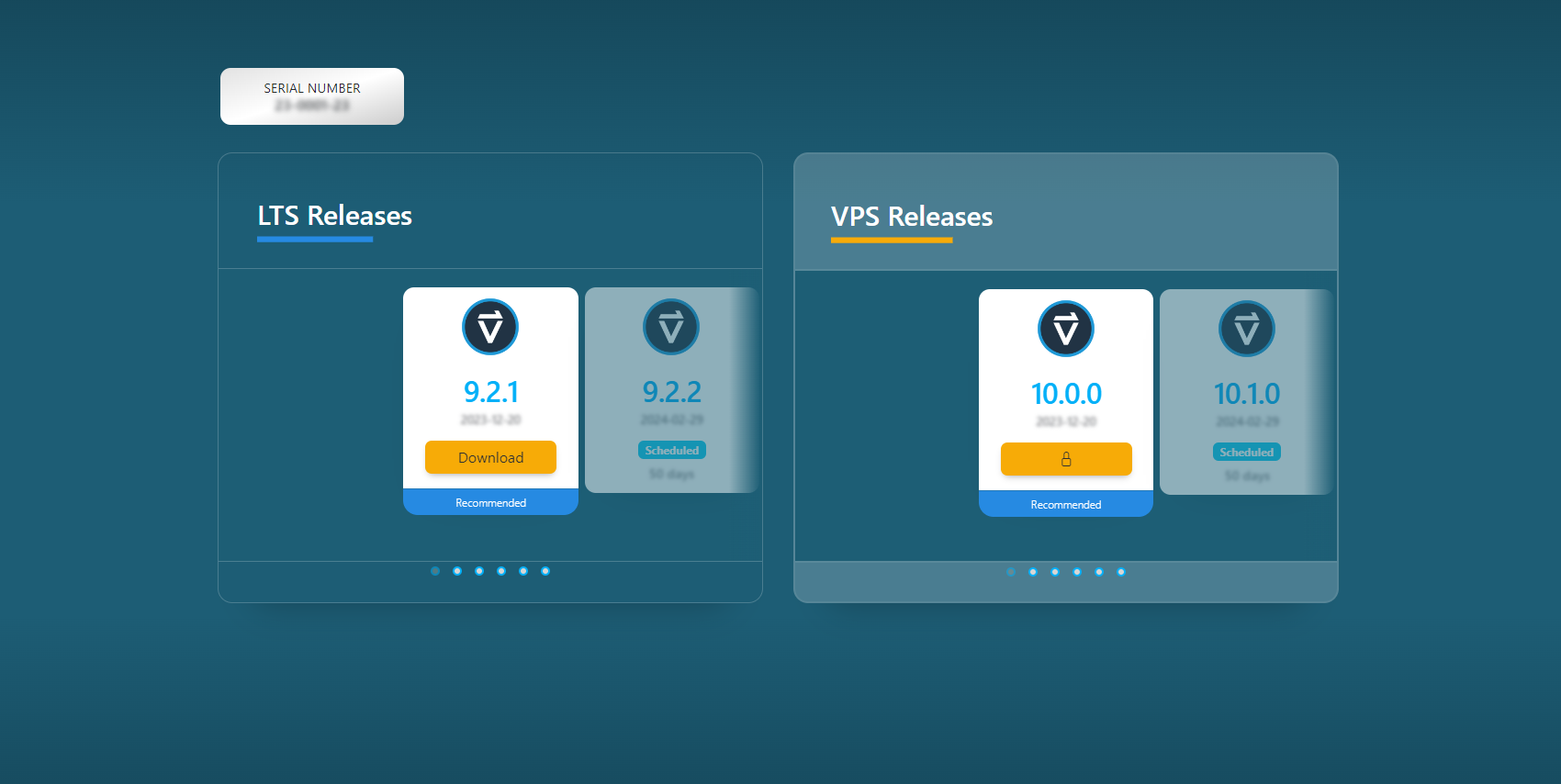
Register and login to download VectorPro software
You can access the latest version of our test software through our dedicated software download app.
Your instrument serial number and user registration is required.
